Test user agent extension for Chrome
Updated: June 2, 2020
Disclaimer
The current User Agent extension is an experimental prototype, and is currently sideloaded onto Google Chrome. This extension should not be used for production services; any interface exposed may change at any time. Do not use this extension to secure any real data or assets. Over time we plan to provide production-ready user agent applications across platforms including mobile and desktop.
Installation
- Download the current build of the prototype extension.
- Unzip the file to produce a folder called
example-user-agent. - Open Google Chrome.
- Go to chrome://extensions/
- Enable "Developer mode" on the top left.
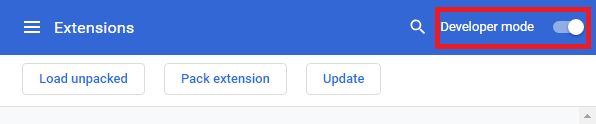
- Click the "Load unpacked" button.
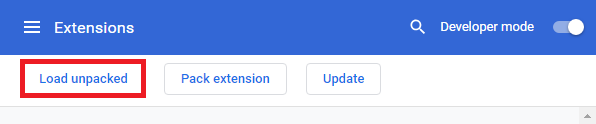
- Choose the extracted folder
example-user-agentand load the extension into Chrome.
See something missing? We'd love your feedback and input on the Verifiable Credentials preview. Please contact us. When you use Microsoft DID Services, you agree to the DID Preview Agreement and the Microsoft Privacy Statement.